TACO
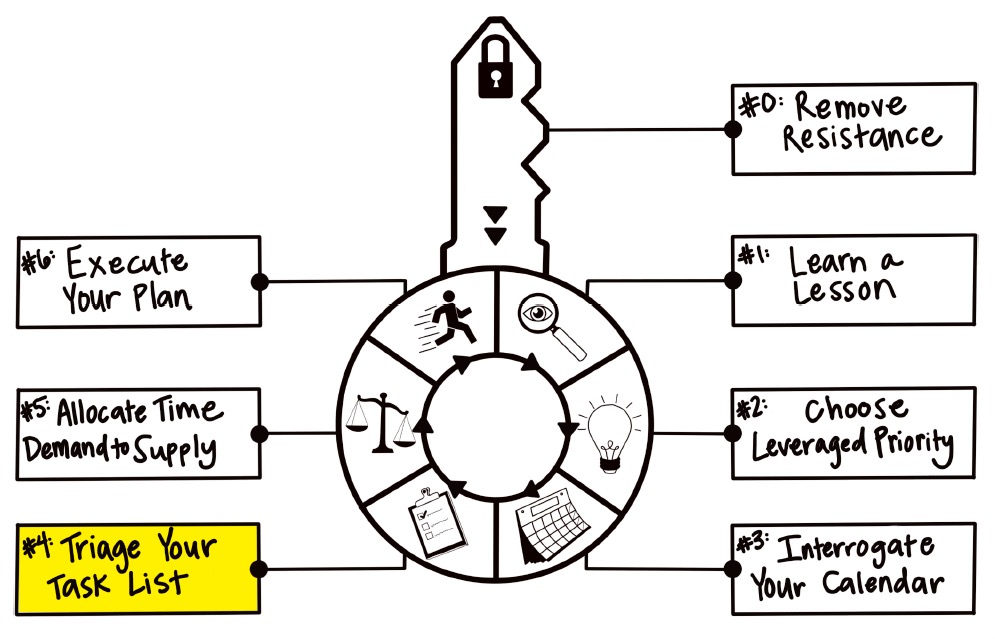
I've been adopting this and discovered it through the Winning The Week Workbook. It's part of Step 4 - Triage your Task List.
T
Terminate - What if I didn't do anything? What can you eliminate or delay indefinitely?
A
Automate - Can I create a SOP - Am I using a checklist? This is the key to being able to outsource!
C
Consolidate
O
Outsource
- Terminate - Is it essential?
- Automate -
- Consolidate - Batch similar tasks for your 90-minute time blocks.
- Outsource - Delegation is KEY, but monitor to be sure you are charging enough $$.
The Task Triage
There’s the analogy: Your tasks are your patients, all begging for your skills and time to help them. And you’re the doctor, deciding how to triage those tasks so that you can do the most good with your fixed resources. You know you can’t get all these tasks done, as much as you might want to. You need a criteria similar to the triage system so that you can justify these tough choices to yourself and the people around you.
Here are your criteria:
- Your primary objective is to accomplish your number one leveraged priority because that creates the most value for everyone and makes your life easier over time.
- Secondly, you want to tackle your other essential tasks in a way that balances urgency with impactfulness.
The first step is to make sure you have a full and complete to-do list. Break down your leveraged priority into its supporting sub-tasks and add them to your to-do list.
Next, scan your projects and ongoing responsibilities and think about the tasks you need to do to keep them moving forward.
And finally, write down any “brain flies” that have been annoying you — things that you’ve been meaning to do, but keep forgetting about. They all go on your list.
Now, it’s time to triage your list.
Ruthlessly triaging your task list in five minutes using this decision tree will help you decide if a task should get done this week, has to wait, or dies altogether.
The Process
1. IS IT RELATED TO YOUR NUMBER ONE LEVERAGED WEEKLY PRIORITY?
If yes, it should stay on your to-do list! Brainstorm all possible subtasks and dependencies, including tasks that other people have to do. If no, move on to the next question.
2. IS IT INCREDIBLY TIME-SENSITIVE?
You likely have tasks that have to get done or you risk getting fired or losing business. As long as you've already put your key priority first, you can also keep these urgent tasks on your list.
If yes, keep it on your task list. Ask yourself what could be sacrificed to make room for this urgent but unimportant task. If no, move on to the next question.
3. CAN THIS TASK BE TACO’D?
Invariably, you'll find that you have more tasks than anyone could do, even if they worked around the clock. I have a fun acronym, TACO, that can help you cut down the size of your to-do list as you’re processing it. It stands for Terminate, Automate, Consolidate, and Outsource. Here's how to use it:
Terminate
Start by asking yourself “Does this task truly need to be done, or can it be Terminated?”
Automate
Can this task be Automated? Can I make this task faster using technology?
I love codepen because I can create little programs that help me streamline my workflow and then share those programs with my staff using PubWriter. AI has allowed me to create little web apps to optimize my workday in much less time.
You may also need something like IFTTT or Zapier. For example, I require both my clients & leads to book a time with me. Using IFTTT or Zapier, I can automate adding the appointment to a google sheet. Doing so allows me to quickly triage my appointments for the week and see where I can delegate the call to another agent.
So ask yourself: is there a technology you can use to automate all or part of a task?
Pro Tip: Check out AppSumo for an every expanding list of time-saving software solutions.
Consolidate
Can this task be Consolidated? Could I achieve better efficiency by doing this task alongside similar work at the same time?
Consolidation means grouping similar tasks together on your calendar so that you can optimize your brain energy. The more task-switching you do, the less productive you are, so this strategy can really boost your productivity. If you see an opportunity for consolidation, go ahead and group those tasks together on your list. Another example of consolidation is calls and meetings. If you're already spending most of your day in calls and meetings, it's efficient to go ahead and schedule more calls and meetings for that day. Let’s be honest, you weren’t going to get great work done on that day anyway, so why not pull more meetings into that day and get them done with?
Outsource
Can this task be Outsourced? Could this task be delegated to someone else?
Ask yourself: what would need to happen to move this task to another person? If so, take a tip from LogSeq tutorial creators:
One of the things I really admire about the tutorials of LogSeq is how the teachers use outlines and follow a process. As such, it shows how LogSeq is the perfect solution for creating tutorials because the built-in outliner aspect of of forces you to stay on task and let the student follow along - yea for @process! It's all about thinking in blocks. Similiarly, I've try to apply my 8UP and 12-step method to everything I delegate/outsource.
Maybe you'd need to write a set of instructions or provide a decision tree to explain how to accomplish a task. Or (my favorite): film a video or a screencast showing someone exactly how you do it right, then send that to them as a set of instructions.
If you can terminate, automate, consolidate, or outsource the task, then go ahead and do so now. If not, move on to the next question.
4. IS IT A SOMEDAY TASK?
If this task doesn't have a specific due date in the next month, it's likely a Someday Task. You know it's a Someday Task if it's not related to your key priority, yet there are no specific timelines or consequences to not doing it this week (other than you being disappointed). These tasks muddy up the water and make it harder to see the crucial tasks. So get them off your list!
If it’s a Someday Task, move it to your Someday List and off your to-do list. Review your Someday Tasks on a monthly basis to see if any of them deserve to make it back onto your main to-do list. If not, move on to the next question.
5. DO YOU NEED MORE INFORMATION ABOUT THE TASK TO MAKE IT ACTIONABLE?
If the task has made it this far without being classified, it might require additional information. There may be things that you need to clarify, or you may need to have someone explain its priority relative to other projects.
Let’s say your boss has asked you to help sell an important new client. But, as you think about this task, you realize that you need more clarity to execute it. For example, what deliverables does your boss want to see? A pitch deck, a well-crafted email, or simply your attendance at a meeting? And by when—what is the timeline for this task? Also, would this task be done before or after other seemingly time-sensitive tasks? Without understanding this, it's hard to triage appropriately. Remember, it's ok to send it back and ask for more information!
If you realize you need more clarity, kick it back to the sender asking for more information.
The Triage process is a decision-making system that helps you prioritize your tasks. It involves ruthlessly triaging your task list in five minutes using a decision tree to help you decide if a task should get done this week, has to wait, or dies altogether. Additionally, there are criteria to consider when deciding how to prioritize tasks, such as focusing on your number one leveraged weekly priority, balancing urgency with impactfulness, and breaking down your leveraged priority into its supporting sub-tasks. Another helpful tool is the TACO acronym, which stands for Terminate, Automate, Consolidate, and Outsource, and can help you cut down the size of your to-do list as you’re processing it