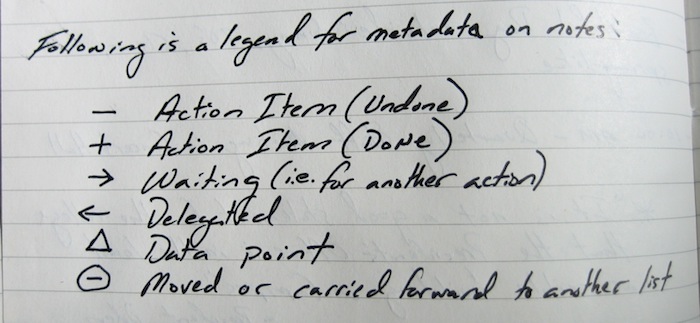The Dash/Plus System
- becomes + becomes ← becomes → becomes Δ becomes
◯
- New Task (undone)
+ Task complete or cancelled
> Waiting for next action
< Delegated (new owner)
Δ Reference (no longer actionable)
(-) Moved elsewhere (not reference point)
Adaptation
4 steps to completion of any task:
☷ becomes ☶ becomes ☴ becomes ☰
☷ Not yet started
☶ started
☴ Waiting on
☰ Complete
Plus 1
I'm exploring how to integrate this with my own Plus 1 system.
History
Dash/Plus is a metadata markup system I created for paper based notes to mark the status of action items on a todo list. It quickly evolved to be equally well versed at marking up meeting notes for easy scanning and processing. This is mainly designed for those who keep lists or take notes using pen or pencil and paper.
I first wrote about this system in a 2006 whitepaper that outlined most of my productivity tools and methods at the time. Much has changed since then but the dash/plus system remained steadfast and is still in use by me (and many others now) every day.
Practice
(Dash): Undone Action Item — Individual items (action items and ideas) are marked with a dash preceding them. All items, no matter what they are, are therefore treated as items to be processed.
(Plus): Done Action Item — If the item is an action item (todo), when the item is complete, a vertical line is drawn through the “dash” thus making it resemble a “plus”. This makes the dashed items stand out quite well despite the fact that the same color pen or pencil may be used.
(Right Arrow): Waiting – (i.e. for another action) — Drawing an arrow pointing to the the item denotes that it is something that is waiting on another action to happen or deliverable.
(Left Arrow): Delegated — Drawing an arrow pointing to the left of the item denotes that it has been delegated (with a note to whom and the date) .
(Triangle): Data Point — Turning the dash into a triangle denotes a data point (a fact or figure you wish to remember for instance).
(Circle) — A circle around any of the above means that it has been carried forward, moved to another list or otherwise changed status – i.e. a “Waiting” item has now become an Action Item elsewhere (with a note about where that item has gone).
The beauty of this system is that it is all built upon, and extensions of, the original dash. Therefore, it is easy to change items from one state to another (an undone action item to a done one, an undone action item to waiting or delegated) and in the case of an non-dashed item changing completely the item is circled to denote that.
Resources
Extending Dash Plus — Wherein I describe ways in which I, and others, have extended the system to fit new needs.
DashPlus for iPhone — Dave Mendel’s excellent list app based on the Dash/Plus system. Proceeds from sales go to School-In-A-Box — an educational initiative to bring iPads and learning materials to developing nation communities. You should buy it on that basis alone.
soypunk » Using Dash/Plus Markers on iOS and OS X — Shawn Medero’s really clever trick of implementing the system using Unicode and the built-in text expansion tools.
Hybrid Journal / James Gowans — James Gowans has mashed up Dash/Plus with the popular Bullet Journal system. Useful things occurred.
Pocket Sized Podcast 136: Automatic Dash | Pocket Sized Podcast — Ronnie Lutes gives very good description of the Dash/Plus system, as well as the app, beginning at around the 25 minute mark.
Recommended Items
Levenger Annotation Ruled Paper is ideal for meeting notes and lists. It is a loose Cornell Style arrangement that has spaces at the top for Topic, Date, File Under and Page Number and a wide left hand margin that is perfect for the dash/plus system. Levenger’s Circa system also comes with the same annotation ruled paper by default. I use (and love) both! Also, the paper is bright, thick and takes ink from a fountain or gel pen easily.
Praise for the Dash/Plus System
It is incredibly simple. The dash means it is still to do. Adding another mark makes it done, delegated, waiting, moved or canceled. No messy crossing out of the entire item. One mark…I’m done.
– Joe Ely, Director of Operations at Cook Biotech, Inc
And all markup is made on top of the original dash. It’s super cool.
– Josh Ginter of The Newsprint
It is the first system I’ve found that lets me successfully manage capture and todos in the same workspace. There is no fear of missing critical data or overlooking a task.
…sexy “dash/plus” notation system for identifying item status.
Dash/plus is simple, yet flexible & adaptable to your own needs. Pen & paper or digital, it “just works”
– Stephen Smith of In Context MultiMedia
Support Dash/Plus
If you have found the Dash/Plus System helpful, or if it makes your day just a little bit easier, please consider a free will donation of any amount.
Extending Dash/Plus 03.28.2014

Joshua Ginter shared his wonderful review of my Dash/Plus system with me earlier today. It’s great and you should check it out. He even covers the Dash/Plus app a bit too.
Yet, he ultimately decides it won’t work for the way he takes notes. Mainly because of a couple of things my original system doesn’t address. He states:
Much of the jargon scribbled across my books are semi-coherent thoughts which merely record my thinking at that point in time. They don’t necessarily need action or fit within a simple or defined list system.
And that’s true. The system as I first conceived it did not take such things into consideration. That was even a hole that affected me for a while. So, over a year ago, I added a couple of new metadata items to cover exactly that for me.
- Idea — I change the dash into a lightbulb.
- Diary/Thought — I change the dash into an asterisks.
I’ve been doing this for a long while and just never bothered to share this tweak with the rest of the world. The reason: It never really occurred to me that it might be useful to others. Crazy, I know.
The thing is that the Dash/Plus system is such a natural part of the way I work that I forget that other people use it as well. It is like breathing or blinking. Consciously, I know I do it and that others do it as well but I’m not really aware I’m doing it until I stop to think about the fact I am.
Here’s the other thing: I kind of expect that someone will take the basics of the Dash/Plus system and extend and change it in ways that work for them. Please do. I welcome it. Even better if you write about it and let me know what you’ve done so I can share it with others. I’m sorry I failed to do so myself until now.