A Writers Workflow
"You want to get all of that stuff out of your head and just let the work flow." ~ Wayne Dyer
Note: I will be facilitating a discussion around this with the SLO Nightwriters on 9/12/17.
Checklist: * Two high chairs/pads * Clipboard * Recorder * Neo * Coffee can & half index cards for names * My bose & ipod
Why do I write?
Inspired by the unconference.
The idea of an unconference builds off the idea that often the best parts of a conference occurs between sessions. Why not make the between the sessions the primary model of the conference itself?
Unmeeting
This framework can be adapted to meetings.
Smaller groups
We break into groups. I hand out an index card with a number as people come into the meeting. If there are 'elders' among us, I make sure they are spread evenly between the 4 groups.
Depending on the size of the group and time allotted for the meeting, each person gets an opportunity to speak - and each person is expected to share!
At the end of the first session, we come back together and one person who is the scribe is asked to summarize the findings and share with the rest of the group. It builds on the 'What I Got' roundup which was first introduced to me at Landmark.
Note: Ideally the room is situated to allow multiple groups to have quiet conversations.
The Hot Seat
Everyone entering the meeting drops their name in a box.
I bring a list of questions to ask our individual on the hot seat (usually an elder). The person up on the hotseat picks a name from the book who then comes up and asks a question. It can me a question from the list, or they can create their own.
Do I write to use the technology?
Prompts. That's the core of the meeting. Prompts to lead attendees to their own truths.
PROMPT. The opportunity to be heard.
PROMPT. The opportunity to teach, because we teach what we most need to learn.
PROMPT. Level Up. When we spend time with those who are better than we are, we level up. The problem, those same people need to spend time with others who are a level up. Perhaps the best scenario is a critique group that levels up together.
PROMPT. Why not have each critique group lead a deeper dive?
Critikis keys to success
- A consistent location (kikis house).
- A consistent day/time (every wed at 3pm).
- Alternating Writikis and Critikis.
- Wifi & Google Docs
- A google group for 1 email address and a centralized repository (so you don't have to hunt through email).
A rare glimpse into the beliefs, mindset, recipes and processes in use by those who have mastered the art of writing for readers.
What 1 or 2 questions (related to the craft of writing) might reveal new truths for you?
Related writing on Work.
Q. Do you want to engage another writer (and/or editor) for critique and feedback?
Q. Do you want to provide beta readers with early access for feedback?
Q. Do you need to work offline?
It hit me that Medium provides a channel to gain early feedback from beta readers:
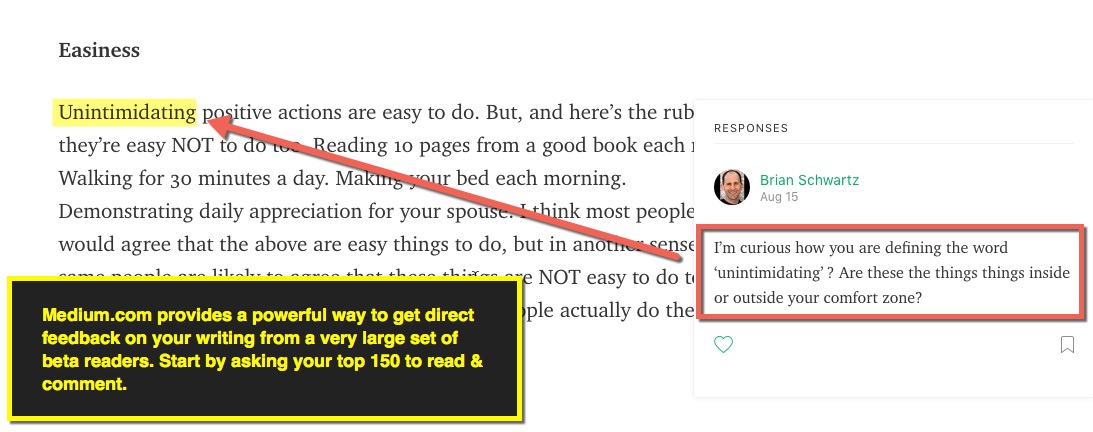
I define a beta reader as anyone willing to critique my writing.
I've been working with my own critique group to streamline a submission and review process. Here's our workflow:
- Write a chapter (we try to stay within 1000 words per submission).
- Post it to a shared folder in Google Drive
- Notify the person (or group) whom you want to review your chapter using the @ notification OR by sending an email to a google group (one email address that goes to all of us).
If you want to create a group of beta readers, then I recommend setting up a private google group for your beta readers (I can help you do this). By setting up a private google group for our critique group, all we have to indicate a single email address and all members get notified. This can also be achieved with Mail Merge (a google docs add-on).
Step 1: Write your chapter
The value in keeping each chapter in a separate file:
- You can share/publish individual chapters
- An editor or critique group can review the chapters you've completed while you work on the others.
You can write in whatever word processor you prefer. I know MS Word is very popular. But there's also Pages for the mac and the ability to drop your writing into Grammarly is very helpful.
Formatting is not important until you are done with editing. But there are some general formatting guidelines I can suggest that provides clarity in your writing for both you and your editor. Additionally, both word and Google Docs provides a helpful outline (navigation side bar).
A picture is worth a thousand words
You can easily drag and drop images into your doc as well. Create simple infographics like the image below using Piktochart:
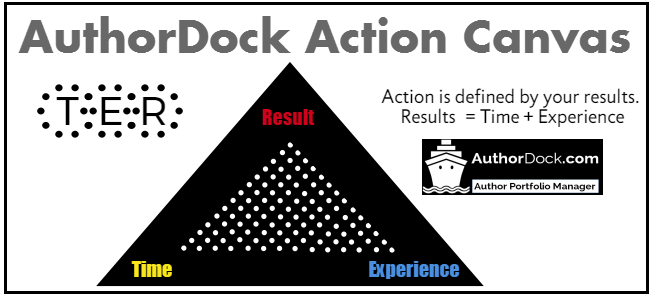
Icons can also be utilized to convey a specific meaning or highly a point. There are over a million icons you can search for with The Noun project.
Step 2: Post to a shared folder in Google Drive
This assumes you have a google/gmail account. I recommend G Suite for $5/mo. You can save 20% with this discount code: U9K7H9PQWVKT9PY
Step 3: Publish to beta readers, invite feedback
Readers can comment directly in the Google Doc (which you can make public, but keep the URL fairly hidden).
You can also publish via PubWriter if you want to begin building an audience (always a good idea). This will be covered more in a separate tutorial.
This is important enough that I see the value in creating a small lesson plan around it, and plan to do so! Your input would be extremely helpful since you are in thick of the process now.
Thanks, Brian