Timeular
When we measure what matters, what we measure matters means more.
Integrations (wishlist)
For the mac app - I would love it if I there was a way to display on the screen a condensed view with just big #'s showing time elapsed and the activity I'm currently tracking:
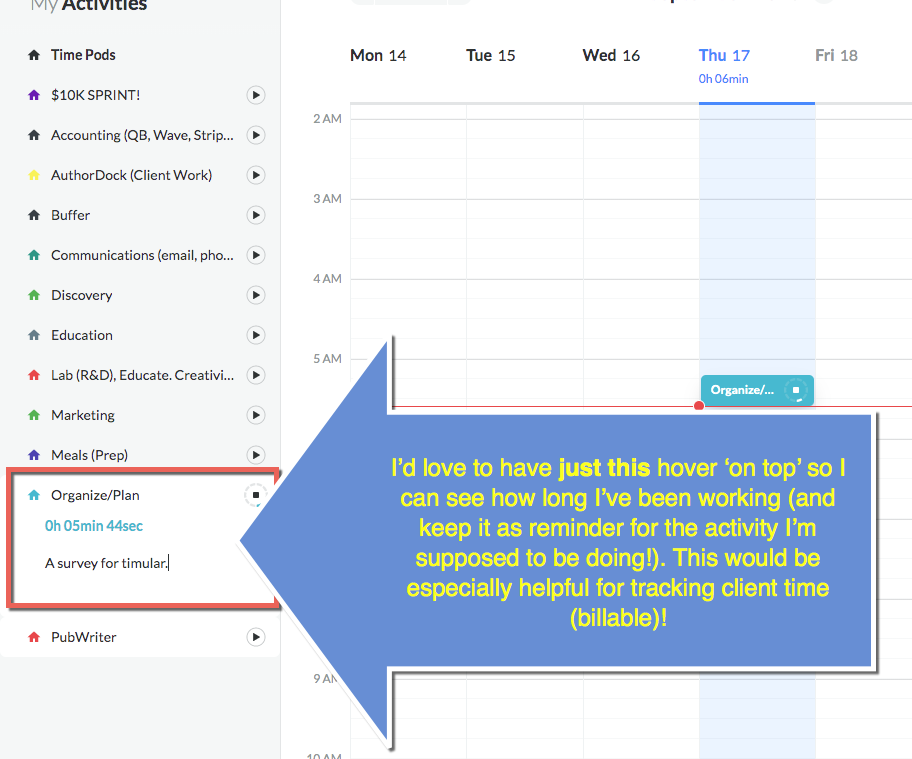
- Timeular & Redmine - Tracking billable time - See: Rest api - Redmine.
- Coding/Writing time - see https://wakatime.com/
My 'Time Pods'
As a tool for focus...
- Marketing
- Client Work (AuthorDock)
- Email/Communication (includes phone calls and scheduling work)
- 10K Sprint ($)
- Discovery (R&D) + Education / Business Knowledge (CANI)
- Organization and Planning
- PubWriter
- Buffer
Project Work (use logbook)
- 100 Sites
- Yoga/Cycling
- 4 Leads a day
- TechBrew & LinkedIn
Can your physical workouts serve as a model to improve your work habits?
Timeular can help ease the effort of tracking the time you spend on a specific task. You can begin to use some of the same strategies you may be familiar with when you work out.
Or imagine a timeular that has 8 different workouts on it (think HIIT workouts).
With some structure, Timeular will improve how your work.
When we measure what matters, what matters means more.
A big part of successfully meeting our commits is allocating the necessary time to do the work on the committed result.
Tracking how you spend your time can change your life!
Time is money. Spend it well.
Time is love. Enjoy it all.
Here are the 8 activities I am tracking today. Note the order is important! My 'top 4' live across the top side of my zei.
- THE 20% (My Most Vital Work!)
- AuthorDock - Client Work (Billable Only)
- Communications: Email / Phone / Planning (Tasks & Calendar)
- Free time / Social (everything else!!!)
- Lab (R & D), Education, and Creativity
- Marketing, Money, & RIGs (Including RFQs)
- Writing (on purpose)
- YUM Self Care: The 3 things that I do to renew: Yoga, Ukulele, and Meditation.
I started using Google Tasks again and I'm curious if creating a task list for each of these 8 focus areas would help direct me on what to focus on when I'm in the 'zei zone.'
The Timeular Planner
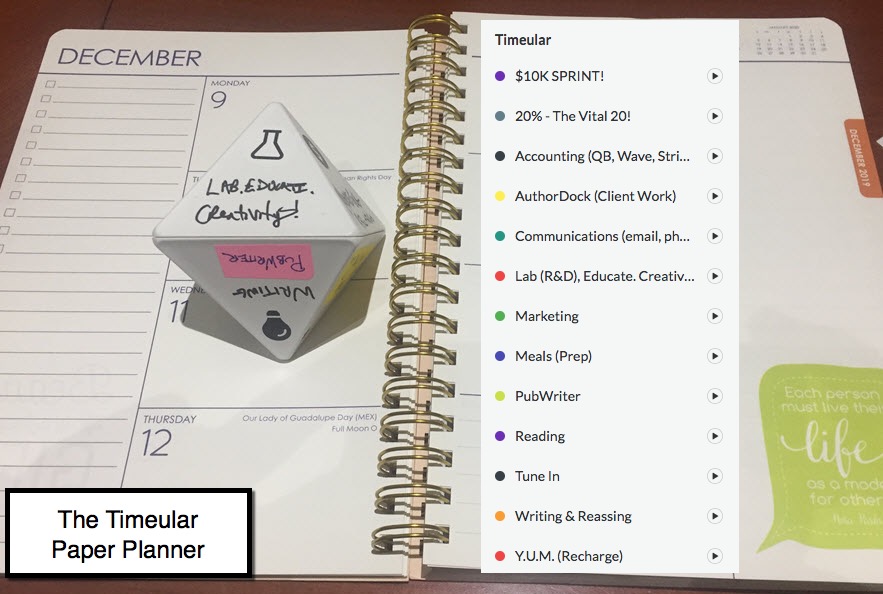
Time Pad?
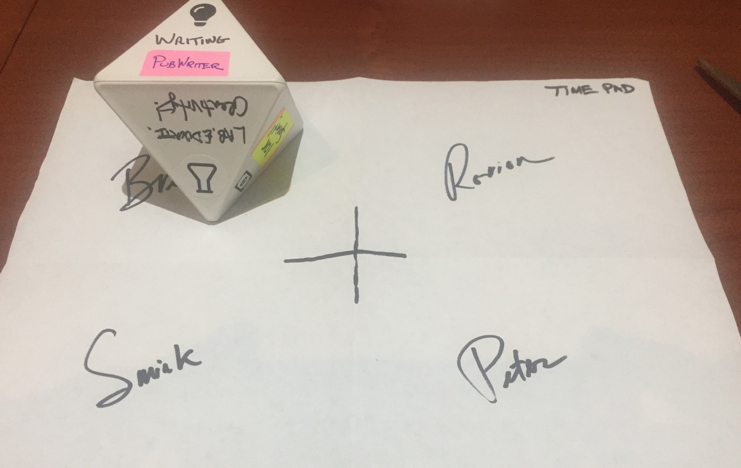
The most important item for me to track each day is No 1 - THE 20%. Focusing on the most vital 20% is the key to becoming part of the 1%.
Writing for me is at the top of my list of favorite things to do.
Coding (on task & solving problems)
Pay attention to your 'Free Time' - this is everything else and it eats up a lot of your day! It's the time you are NOT DOING the other 7 activities.
Create a playlist to coincide with each side. Or put your headphones one to trigger a 'mode.' It would be sweet if the playlist started automatically each time I turned to a different side.
There's a common thread with my 8UP system and Timeular.
Let's Dive into each one of my core timeular activity categories:
Client Work
It's ideally timed & tracked in AuthorDock. I am going to explore how to integrate AuthorDock w/Timeular for client time reports.
Writing
On purpose writing: To inform, educate, and entertain - Technical, Marketing, and Reflective. Whether it is an email, essay, procedure, etc.
Lab & Education
This is also my creative time. It's where I really enjoy spending most of my time! But we don't get paid to learn.
Renewal & Selfcare (Yoga, Ukulele, Meditation)
My YUM recipe for health & happiness. Hiking & biking go here as well.
Free time & relationships (social)
Consider this is everything else - but what occurs to me is that free time is also anytime you are not using the ZEI. There's also a huge chunk of time that is dedicated to relationships here. This is a biggie - we need others. It's when
Artwork, Labels, and Color
I love the millions of icons at Noun Project and colors help me find the side I need quicker. As such, I've suggested to the folks at Timeular that they create a template we can print out to place on our ZEI. Especially helpful because 1. The erasable pen doesn't work - the writing rubs off as soon as you start handling your device. 2. Most of us simply aren't artists!
Organize your labels
Picking which labels go on which sides of your Zei: This is important because I find that I spend most of my time on a few activities - and it's best to set those activities on shared sides so I'm not looking for 'em. Also, consider which activities you switch back and forth from frequently - like: Writing & client work. Writing & education.
The 4 most commons activities go on one side: Free time, client work, writing, and communications.
Weekly Tips
Timeular sends out weekly tips as long as you are using the device. I find them to be super helpful!
Have you ever tried to reduce the scope of the project instead of moving the deadline? No? Try it next time by asking: Which nice-to-haves can we remove in order to reduce the effort and meet the deadline? What takes a lot of effort and can we solve it in a simpler way?
When someone delegates something to you use this structure to get all the information you need quickly: Is the task (S)pecific? Is the outcome (M)easurable so I don't over- or under-deliver? Is it (A)chievable with the resources at hand? Is it (R)ealistic? Is there a (T)arget date? Do I know wh(Y) it is important and I should care?
In today's business, customers' needs change fast. If something was marked as high priority two months ago it might not be that important anymore. Before starting to work on a task like this ask yourself: Is this still a high priority?
When someone gives you something to do, repeat to that person what you think the expected result would be so you make sure you're running in the right direction: e.g. "Ok, I will provide you a breakdown of our sales in Q1 by country till next Monday." If that's not what they want they will tell you and therefore save you time.
Remember that "perfect" is the enemy of "good". Apply the Pareto Principle to move on faster.
Keep your emails Short and Simple so the answers will be short as well. By the way: You don't have to say "Hi" every time. In a conversation you don't do it either. Further reading: [73 Ways to Turn a Me-Mail Into an E-mail](73 Ways to Turn a Me-Mail Into an E-mail).
Actual Timeular Log
Note: You can integrate your timeular with Google Calendar, which provides a nice way to share where (how) you are spending your time. This feature requires a monthly subscription more info.
Read more about Timeular
Bluetooth Troubleshooting
I've was having issues with the bluetooth dropping when I use my iPhone. Here is the recommended fix.
Try this uninstall/reinstall method:
- Press and hold the button on your Tracker until the LED lights up green (approximately 3 seconds) then let go
- Open your phone's Settings app
- Go to General -> iPhone storage -> Timeular
- Tap on "Delete app"
- Restart your phone
- When it boots again go to the App Store and download and install the Timeular app again.
- Launch the app and go to Settings -> Trackers and press the button on the Tracker once to turn it on and initiate the pairing process.
But I mainly use Timeular when I'm on my computer - and the bluetooth isn't an issue with the mac app.
Related Writing
- Time - I'm kinda obsessed with time.