QR Codes

Creative ways to use QR Codes with your PubWriter site.
If you are giving a presentation, include the QR Code to give your audience the ability to get access to your materials on your PubWriter site. Put a QR code on your title slide or in your slide footer. You can also add it to specific slides to create a 'live' online endnote that readers can reference.
QR codes can be used to encrypted messages (i.e. passwords) that no one would ever be able to figure out as long as you used two different channels to send the message.
Reveal a clue
QR codes can contain up to 4296 characters.
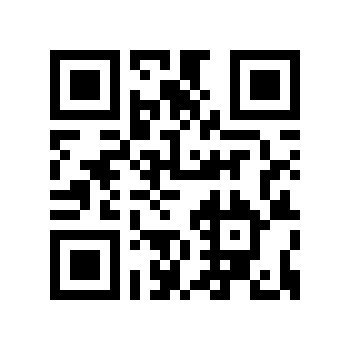
Scan the code above and here's what comes back on your phone:
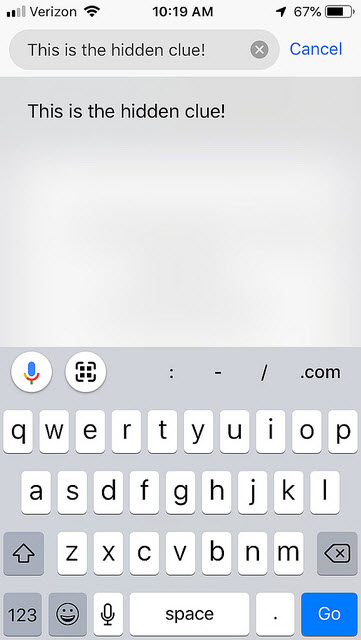
Encrypted Clues
You could have the QR code reveal an encrypted phrase. If you prefer to give them a secret URL is revealed when they enter the code word and pad word at: http://rumkin.com/tools/cipher/otp.php
You could also use simple Base64 decoder to encode/decode a phrase.
Maps
You can have the QR code reveal a GPS coordinate to secret location. Or you can just link directly to it like this:
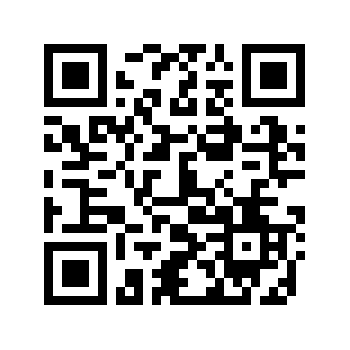
How to snap a QR Picture w/Chrome
