Embed a Kindle Preview on your PubWriter site
Why I prefer Kindle books
- I can enlarge the font and avoid the need for reading glasses.
- I can view the most popular highlights in a book
- I can take notes along side the book
- I can access online content in one click (if I'm using the kindle reader on a phone, tablet, pc, or mac).
- It keeps a bookmark of where I left off.
- I know I always have the updated edition
- I can embed the preview on my own website:
Here's what the result should look like:
Here's the code:
<iframe style="width:100%;height:800px;border:none;" src="//kindleweb.s3.amazonaws.com/app/1.0.11.053.093655/KindleReaderApp.html?asin=B001ULD5PA&assoctag=paycart-20"></iframe>
To embed this for any book, just update the ASIN # (unique for every Kindle book) which appears in the snippet above after the asin=:
asin=
Then paste the remaining:
&assoctag=paycart-20"></iframe>
PS: Did you know Amazon has a trade-in program?
Available Worldwide
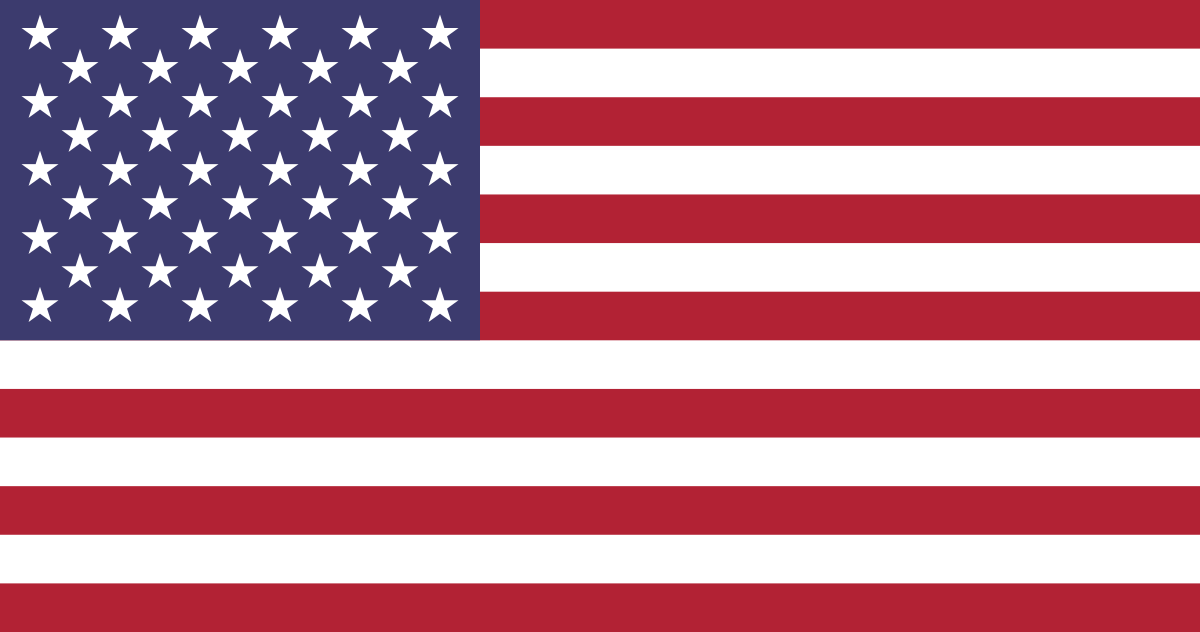 Amazon USA
Amazon USA 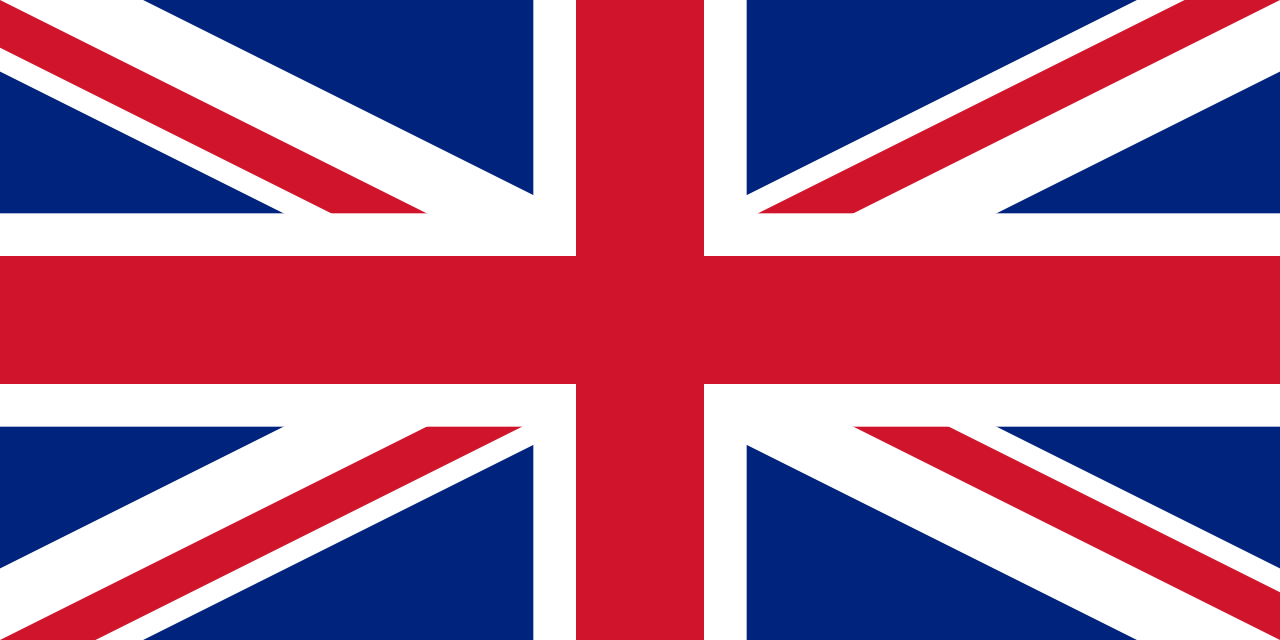 Amazon UK
Amazon UK  Amazon DE
Amazon DE 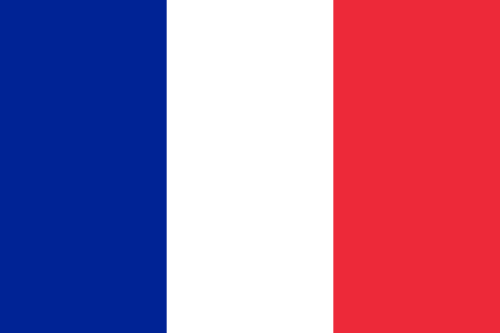 Amazon FR
Amazon FR  Amazon ES
Amazon ES  Amazon IT
Amazon IT  Amazon NL
Amazon NL 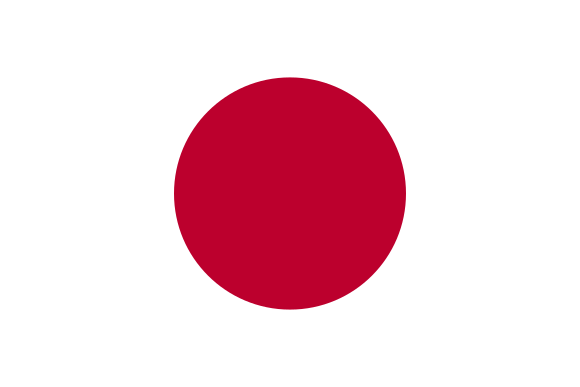 Amazon JP
Amazon JP  Amazon BR
Amazon BR  Amazon CA
Amazon CA  Amazon MX
Amazon MX 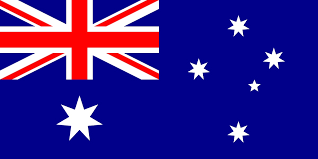 Amazon AU
Amazon AU  Amazon IN
Amazon IN
~ Brian