The Seekers' changeLog
You write, you click save, you're done. Why Write + Publish when the two can occur simultaneously?
With PubWriter, you create a file and what you save is automatically published. No login required and nothing to upload. It's all happens behind the scenes via your Dropbox (with the additional benefit that everything you write is also backed up).
Your work is hidden until you share the link.
Markdown is all you need you to know. The look and feel of your site is uniquely yours, and because formatting is minimal by design, you can focus on your content. It's the 'digital minimalism' movement that's been around for
Minimalism is the art of knowing how much is just enough. Digital minimalism applies this idea to our personal technology. It's the key to living a focused life in an increasingly noisy world. ~ Cal Newport
With PubWriter, you're leaving breadcrumbs of knowledge which allow you to become more powerful because you can recall your wisdom faster than ever before. You can share your wisdom like never before. Your knowledge should never be locked away in a proprietary way.
All you need is a dropbox account and a plain text editor.
My editor of choice is atom because I love the old-school terminal display. It's easy on my eyes I start writing first thing in the morning. It's free and I will write a short setup tutorial on how to use it to create your ideal writing environment.
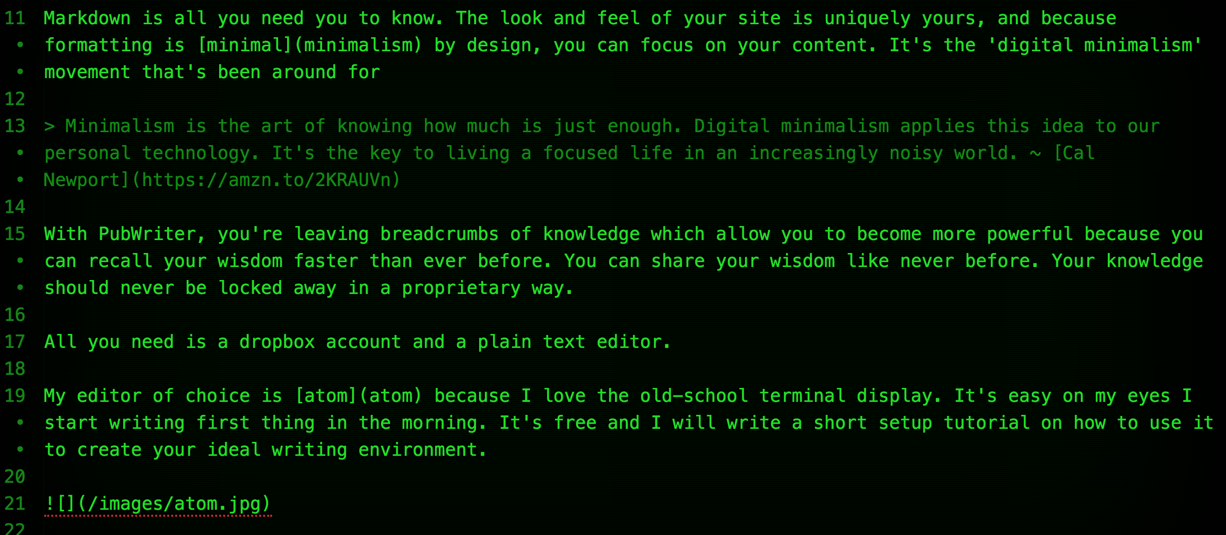
The peace of mind comes from knowing everything on your site in is your dropbox, continuously backed up to the cloud and sync'd with as many devices as you need. If you jump between a mac and pc, markdown is platform agnostic and Markdown is the only true 'open source' formatting besides plain text (which loses the ability to do any character or paragraph formatting). Rich Text Formatting is great, but was created before the web. Markdown takes advantage of all the benefits HTML supported by any web browser.
With markdown, you don't need to know HTML, CSS, or JS - but you get all the advantages of them! Using PubWriter as my medium, I've been essentially building ways to utilize markdown with CSS, HTML, and Javascript to create the a website content management system without any friction for writers. And I've been at it since 2015. I can count on one hand the number of days I did not use markdown over the past 5 years.
Both Markdown and HTML are markup languages. However a good way to think of Markdown is that it's shorthand for HTML.
Instead of using <h1> to trigger a heading 1, you use #.
Within a few days of using Markdown, I'm confident that if you want write content for the web, you'll never look back.
If you want to see what the source file of this page looks like, here's a link to the actual file in dropbox which is the page you are viewing right now! Anytime I make edits or updates, this page is republished when I click save... and the webpage is 100% in sync with my source file because they are the same file!
The Why
I've been working full-time in the book publishing field since 2009. I know how therapeutic writing can be. I often tell people writing is a lot cheaper than therapy. I also know how frustrating publishing can be.
When I made the shift out of sales back in 2009, I needed to acquire (and retain) new knowledge. There weren't any courses on how to self-publish because self-publishing itself was still being defined. Self-publishing today looks much different than it did 10 years ago and I'm proud to be a part of it's evolution.
Through PubWriter, I want to give all writers equal access to readers. My favorite websites have always been minimalist by design. No annoying pop-ups. Just easy to read well-written content.
A frictionless writer's workflow
There are a few tools I've discovered that supercharge my writing by allowing certain steps to become effortless. One is the Copy as Markdown Chrome extension. With one keyboard shortcut ⌘ + m, I am able to copy a hyperlink in markdown format and paste it into my editor.
With atom, I use snippets to extend text for the few areas I need a little html like embedding a responsive youtube or adding audio to a page.
Responsive by design
More than 50% of all web traffic travels over smart phones and tablets. If your website looks great on a desktop, but horrible on a mobile device, you're failing more than half your vistors (google also penalizes you with lower search results).