Chrome
25-0409
Extensions I'm using:
Extensions I'm testing:
24-1202
CTRL+TAB to cycle through open tabs.
1/31/2022
Loving the new Google Chrome trick I discovered - it's a huge time saver. From the url bar, type the domain you want and hit the space bar. Then type a word from the page you want to visit - if you've been there before, it'll take you right back to it.
Are you getting the most from your favorite web browser?
Keyboard Shortcuts
Create keyboard shortcuts for your favorite extensions by going to chrome://extensions/shortcuts (paste the URL into your location bar).
Reopen a closed tab: Please press Ctrl + Shift + T (PC) or ⌘ + Shift + T
- Hold down Ctrl and click the Reload button.
- Hold down Ctrl and click F5.
- Hold down Ctrl + Shift and click R.
Here are a few of my favorite ways to use Chrome.
Read Mode (aka Distill)
This is probably the coolest feature in Chrome you aren't using.
Ever noticed the 'Reader Mode Available' on Safari on your iPhone? Turning it on makes reading a webpage much easier on a smaller device. It strips out all the non-essential parts of a webpage to give you just the core content of the page in a 'distraction free' way.
Enable it via a enabling reader mode by typing this into the URL line:
chrome://flags/#enable-reader-mode
Once it's been enabled, you can access it via the settings (3 dots):

And here's how it looks:
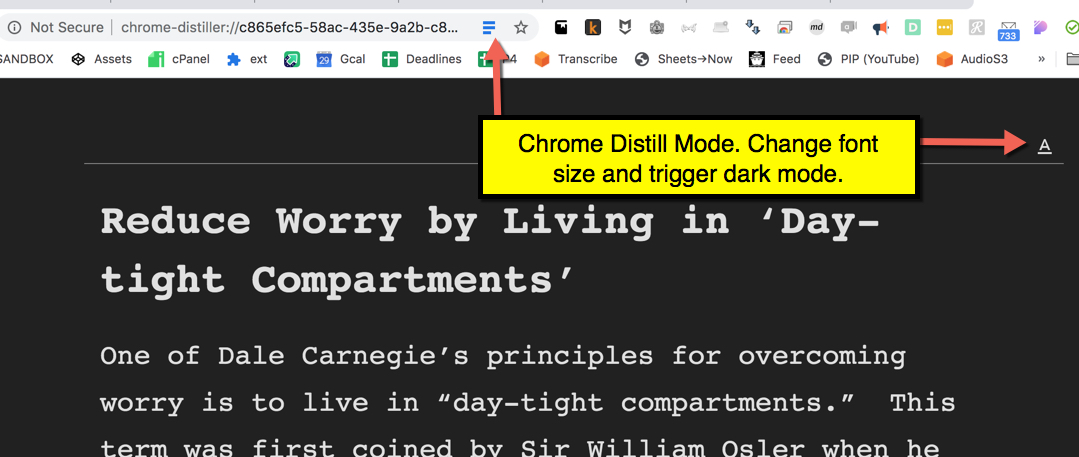
It's a similar effect you may already see in Safari:
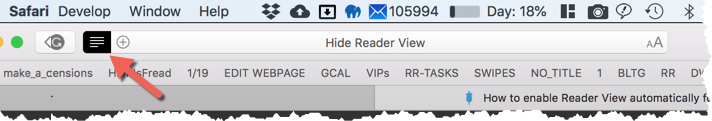
PS: Here's an alternative extension.
Chrome Extensions
These Chrome extensions will enhance your web (& Pubwriter) experience.
Fokus - Emphasizes anything you select by covering the rest of the page with a semi-transparent black overlay
Reader View - Strip away clutter like buttons, background images, and changes the page's text size, contrast and layout for better readability!
This one rocks!
Copy as Markdown

Tip: right click to copy link as a Markdown link (complete with page title!) or setup a keyboard shortcut. It also works on images.
TOC
This is one of my favorites! When a well formatted page doesn't offer your a table of contents (map), this does the trick!
And... when you right click over an image, it is smart enough to insert the image markdown code instead. The creator of this plugin is a genius!
Simple AutoScroll
Autoscroll automatically scrolls the page at the speed you prefer (right click after it's installed to fine tune the speed settings).
Voice Instead
Voice Instead will read what ever you highlight in a very realistic voice! Great when you are tired of reading and want the page read to you!
Send to Kindle for Google Chrome - Chrome Web Store
If you own a Kindle, Send To Kindle will transfer any pages you find on a PubWriter page to your preferred Kindle device. An alternative is Push to Kindle - Chrome Web Store.
+Google Calendar
Check and add events to your own Google Calendar!
It magically recognizes a date on a page like this:
5/5/2020 - Brian's 50th Birthday!
Emmet Re:view
This is a great extension to see how your website looks on multiple mobile devices at one time!
Testing
Chrome New Tab Options
One click save...
Chrome Hoplinks (you have to copy and paste these to your URL bar)
Chrome Apps
chrome://apps/
Extensions
chrome://extensions/
Keyboard Shortcuts for Extensions
chrome://extensions/shortcuts
History
chrome://history/
Downloads
chrome://downloads/
Bookmarks
chrome://bookmarks/
Internals
chrome://net-internals/
Devices
chrome://devices/
Flags
chrome://flags/
Inspect
chrome://inspect/
Memory
chrome://memory-redirect/
Version
chrome://version/
Blank Page
about:blank


