TOOLS
I am passionate about tools I find that save time. This page is a repo of my journey to create the ultimate virtual workspace.
Date & Time
Webmaster
Markdown
SEO
- Formerly known as Google Webmaster Tools: Google Search Console
Video
Keyboard Extenders
Text Blaze
Are familiar with Gmail Templates? Snippets are similar but more versatile. One of the key benefits of using markdown and an editor like VSL is that frequently used snippets can be turned into shortcodes. For example, I use #bookme to convert to a URL that I used to type everytime I needed to send a client or partner to my online scheduler. Check it out at https://blaze.today.
PS: I recently also discovered that Ghost has a very slick Snippet tool built in.
If you are mac user, you can take advantage of Text Replacements:
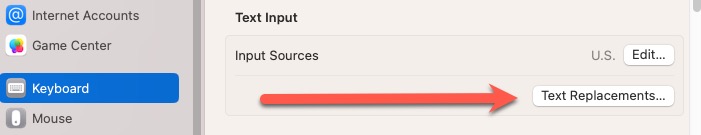
Fonts
Find similar fonts @ SimilarFont.io
Content & Time
Grab it here:
Minimalist Writing Tools
Digital Publishers Toolkit
...related to proofing and formatting.
This tool is helpful to clean out 'formatting gremlins' and replace smart quotes with regular straight quotes:
https://dan.hersam.com/tools/smart-quotes.html
Misc:
https://www.browserling.com/tools/
A Writer's Toolbox
- Remove Duplicate Lines
- Random Word Generator: Generate a list of random words. Great tool for brainstorming ideas.
- Random Number Generator: Generate some random numbers in a specific number range.
- Random Sentence Generator: Create random sentences for creative brainstorming.
- Remove Line Breaks: Remove unwanted line breaks from your text.
- Random Choice Generator: Let this tool make a random decision for you.
- Convert Word to HTML: Automatically convert word contents to HTML code.
- Text to HTML: Quickly change plain text into HTML paragraphs.
- HTML to Text: Remove HTML tags, leaving only text content.
- Alphabetical Order: Alphabetize lists, or other text content with this tool.
- Capitalize the First letter of Sentences
- HTML Table Generator: Generate the code for a simple HTML table.
- Word Counter: Count the number of words in your text.
- Remove Duplicate Lines: Remove duplicate lines from a text file.
- HTML Compression: Compress HTML contents into a smaller size.
More
- HTML List Generator
- Random Password Generator
- Word Counter
- List of Common Words
- Remove Extra Whitespaces
- Uppercase or Lowercase Text
- Remove Duplicate Lines
- Brainstorm a Website Name
- Random Nouns Generator
- Random Adjective Generator
- Convert Decimal to Binary
- Country Dropdowns Code
- HTML Text Generator
- Convert URLs to HTML Links
- Convert CSV Text to HTML Table
- HTML Character Encoding Tool
- Encode URL
Web Designer Tools
- HTML Color Picker
- Gradient Image Generator
- Image to Color Palette Generator
- Text Color Fader
- Text to ASCII Art Generator
- JavaScript Key Codes
- JavaScript Key Code List & Table | Toptal®
More thoughts...
There are some pretty slick things you can do with Javascript and PHP.
You can redirect URLs.
I experimented with many different tools (Calepin, Typerighter, Simplenote, Notation, etc..). But ultimately ran into frustrating limitations on all of them. You have to work within the constraints (and bugs) of each system. It's why I built PubWriter.
My primary goal was to find a system that allows me to write locally (not requiring an internet connection), and keep my material private until such time I’m ready to publish.
What I’ve learned is that you have to pick a system and be disciplined to stick with it. To be effective with the technology, you have to adapt your way of working to reflect how the tool works best.
Too many tools can stifle creation. The more you work with one particular tool, the less you have to think about the mechanics of how to use it. And it’s when you get to the point that the tools because as mindless as driving a car or riding a bike that you really benefit from the tool.
The other insight I’ve had is to segment information (my posts) into small chunks – with each addressing a specific question. The question this post answers is: What tools do I use to create this site? Once you’ve answer the question, it’s time to move on to another post. But I will come back to this post when I have some more clarity (which comes over time – never all at once).
I’ve learned that questions are the most powerful way to get clarity and purpose in everything you do. Often, the answer is a matter of finding the right question – and then letting our brains answer that question.