Codepen
How to become a codepen ninja.
Revisiting one of my favorite web tools in 2025. Codepen 2.0!
Codepen 2.0
Preview Controls
Since Pens can now have more than one page, use the address bar to can navigate directly to different files and see which page you're viewing. We automatically update the URL when you click links in the Pen, and you can jump back and forward in history using the arrows.
The ... menu has options for opening the Console and controlling other Preview options.
Blocks & Builds
How does your code get from the Editors to the Preview? With our lightning-fast CodePen Compiler, powered by Blocks!
Blocks are fully contained code processors, like TypeScript, Sass, Markdown, and others. Mix-and-match as many Blocks as you like! Our super-smart Compiler makes sure everything works together.
Blocks can be added manually or the Compiler will automatically add Blocks based on files to get everything ready for lightning-fast preview. Files like (.ts, .sass, and .md) are processed by the applicable Blocks then show up in the Preview.
The Build Status shows the the real-time build process. Any warnings or errors along the way are shown here or in the footer. Clicking them will take you into the file that's reporting a problem.
New for 2020
- URL Extensions - CodePen Blog
- An activity page - leaving breadcrumbs!
- Edit & Optimize Image Assets - CodePen Blog
Fork before you tinker
The cardinal sin in Codepen is to start modifying something you worked hard on building. When it breaks you'll have to work to get it back. There is no undo button in Codepen! Is there? Trust me when I tell you with iterations, you always want to have the option to revert back to your original! Before you begin playing with an existing, pen, fork it!
Codepen Rockstars
Codepen Templates
https://codepen.io/pen?template=CODEPENID

And here's a template I created for you:
Codepen API
Chris pointed me to this page after I asked him about the old school Codepen Bookmarket that is no longer available:
POST to Prefill Editors - CodePen Blog
Tutorials
Reading
Linking directly to CSS, JS, or HTML code
How do you link directly to a JS file in Codepen?
This feature was removed as shown in the screenshot (kept for historical purposes), but you can still achieve the result by adding a .html, .css, or .js at the end of your URL. Examples:
https://codepen.io/pubwriter/pen/bcac593defada781a1e34fd84499bc45.html
https://codepen.io/pubwriter/pen/bcac593defada781a1e34fd84499bc45.css
https://codepen.io/pubwriter/pen/bcac593defada781a1e34fd84499bc45.js
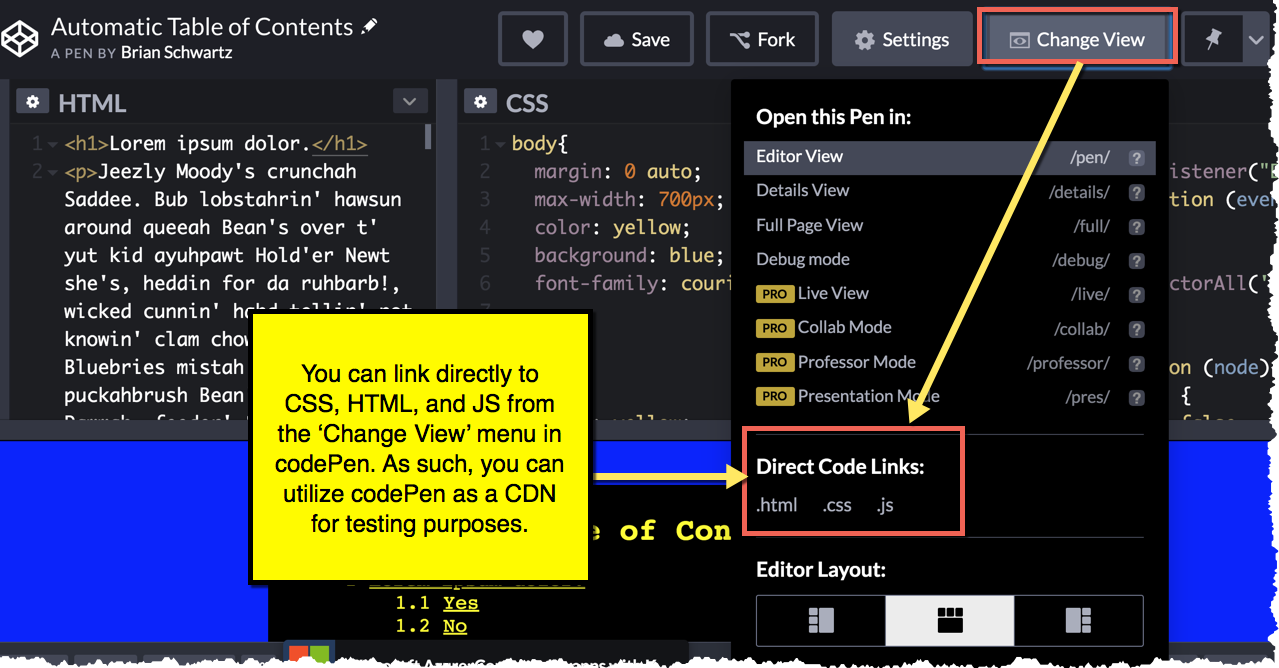
CodePen Topics
CodePen Walkthroughs
The best way to to learn a new tool is to watch someone use it!
Here are some users on CodePen you can shadow while they work in Codepen:
Building off Codepen
Description of project:
Rather than use a bloated CMS like wordpress/drupal/joomal etc, use a Google Sheet!
The result is a fast, responsive static site that you edit in Google Sheets!
Example:
Any URL's added here will be added as
More Reading...
Getting Started - 5 Pens to Fork
Code Penners to Follow
- Hakim El Hattab on CodePen
- Olivia Ng on CodePen
- CSS-Tricks on CodePen
- Aaron Iker on CodePen
- Adam Argyle
CSS,Animation - Adam Kuhn
SVG,CSS,Animation - Adir Slutzki
CSS,SVG,Animation - Agathe Cocco
SVG,CSS,Animation,GSAP - Alex McNerney
Canvas,Particles,Generative - Alexandre Rivaux
WebGL,GLSL,Animation,Generative - al-ro
Shaders,GLSL,Three.js,Particles - Alvaro Montoro
CSS,Game,Animation - Amelia Bellamy-Royds
SVG,CSS,Animation - Ana Tudor
Animation,Canvas,Sass,Javascript - AndyMan
Canvas,Generative,Creative Code,GSAP - Anthony Dugois
SVG,Three.js,Animation,Javascript - Bali Balo
Canvas,Animation,CSS,Javascript - Ben Evans
CSS - Blake Bowen
Animation,SVG,GSAP,GreenSock,Canvas,Javascript - Cami Williams
CSS - Cassie Evans
CSS,Animation,GSAP,SVG - Cassidy Williams
CSS,Animation - Chris Coyier
SVG,CSS,Animation,Javascript - Chris Gannon
SVG,Animation,GSAP - Chris Johnson
SVG,Animation,Shader,WebGL,GLSL,Javascript - Christina Gorton
SVG,Animation,GSAP,CSS - Christopher Wallis
Animation,SVG,Javascript - CJ Gammon
SVG,Canvas,Animation,Three.js - Dan Wilson
Animation,CSS,WAAPI - Daniel
Canvas,SVG,Particles - Daniel Del Core
Three.js,3D,WebGL - Dave Whyte
P5.js,Animation,Canvas,Javascript - David DeSandro
Animation,Canvas,Game - David Khourshid
Animation,CSS - Diaco ML
Animation,GSAP,SVG,Canvas,Javascript - Dion Snoeijen
Canvas,Javascript,Creative Code,Generative - DPDK
WebGL,Three.js,Animation,GSAP - Drew Dahlman
Canvas,P5.js - Dudley Storey
SVG,CSS,Animation,Javascript - Eli Fitch
Animation,Three.js,WebGL,Canvas - Elior Tabeka
SASS,Animation,Javascript,Games,Components - Elliot Geno
SVG,GreenSock,GSAP,Animation - Eva Santos
Animation,CSS,SVG,Javascript - Fabio Ottaviani
Animation,SVG,Three.js - Gabi
Canvas,Animation,SVG,CSS,Javascript - Gerard Ferrandez
Canvas,3D,Physics,Animation - Giana
CSS,Animation,Sass,Canvas,Javascript,Particles - Grant Skinner
Canvas,Javascript,Particles,3D,CreateJS - GreenSock
GSAP,SVG,Animation,GreenSock,Javascript - Greg Hovanesyan
Javascript,Web Audio,Animation,Game,CSS - Hernan Torrisi
SVG,Animation,Canvas,GSAP - Himalaya Singh
CSS,Animation - Hornebom
Animation,CSS,SVG,Three.js - Issey
SVG,Animation,GreenSock,GSAP - Jack Rugile
Canvas,Animation,CSS,Particles,Javascript - Jackson A. Joseph
3D,Three.js,Particles,Animation,CreativeCode - Jake Albaugh
CSS,Web Audio - Jamie Coulter
CSS,Game,Animation - Jatin Rao
CSS,Javascript,Animation - Jerome Herr
Canvas,Animation,P5js,Particles,Processing,Generative - Jhey Tompkins
Animation,CSS,GreenSock,SVG - Johan Karlsson
P5.js,Fractal,Canvas,Animation,WebAudio - Joni Trythall
Animation,SVG,Sass - Joseph Rex
Animation,GSAP,SVG,CSS - Judith Neumann
Animation,CSS - Julia Muzafarova
Animation,CSS - Julian Garnier
Animation,SVG,CSS,3D,Javascript - Justin Windle
Animation,Canvas,Particles,Physics,Javascript,WebGL - K-T
Animation,Canvas,Particles,Javascript - Karim Maaloul
Animation,WebGL,Three.js,3D,Particles,GSAP - Kenji Saito
Animation,Canvas,WebGL,Three.js,Particle,Shader - Kevin LEVRON
WebGL,Three.js,SVG - Kyle Brumm
Animation,CSS,Javascript - LegoMushroom
Animation,Javascript,SVG,Canvas - Liam Brummitt
Animation,Canvas,Physics - Liam Egan
GLSL,Shaders,Javascript,Generative,CreativeCode,Animation - Lisi
Animation,SVG,GSAP,CSS - Louis Hoebregts
Canvas,Three.js,Particles,Shader,GSAP,Animation - Lucas Bebber
CSS,Animation,SVG - Mandy Michael
CSS,Effects,Animation - Marco Dell'Anna
Animation,Particles,GreenSock - Mariusz Dabrowski
Animation,SVG,Canvas,Physics,P5.js,GSAP - Massimo
Canvas,CSS,SVG - Mattia Astorino
CSS,Animation,Creative Code - Michael Gehrmann
CSS,SVG,Animation - Mike Schultz
Animation,SVG,CSS - Mustafa Enes
CSS,Animation,CSS - Nat Cooper
SVG,Animation,CSS,GSAP - Noel Delgado
Animation,Canvas,CSS,SVG - Not Important
Animation,Canvas,Three.js,Javascript - Olivia
Animation,CSS,Javascript - Paul J Karlik
Animation,WebGL,GLSL,Canvas,Shader,Three.js - Peter Barr
Animation,SVG,GSAP,CSS,GreenSock - Petr Tichy
CSS,Animation,GreenSock,SVG,GSAP,Canvas - Ricardo Oliva Alonso
CSS,Animation - Rachel Bull
CSS,Animation - Rachel Nabors
Animation,CSS,SVG,WAAPI - Rachel Smith
Animation,Canvas,SVG,Particles,WebGL - Riley J Shaw
Animation,Canvas,CSS,Javascript - Rob DiMarzo
Animation,Canvas,CSS,Javascript,GSAP - Ryan Thavi
Generative,Canvas,Animation,Javascript - Sasha Tran
CSS,SVG,Animation - Sara Soueidan
SVG,CSS,Animation - Sarah Drasner
Animation,SVG,Javascript,GreenSock,GSAP,Canvas - Sarah Fossheim
CSS,Animation - Sebastian DeRossi
Create.JS,Easel.JS,Canvas,Animation,Javascript - Scott R McGann
Animation,Canvas,3D,Particles,Javascript - Shaw
Animation,CSS,SVG,Javascript,Canvas,Three.js - Stefan Weck
Canvas,Animation,WebGL,Shader - Sullivan Nolan
Animation,CSS,SVG,WebGL - Szenia Zadvornykh
Canvas,Three.js,WebGL,Shader - Takashi
P5.js,Canvas,Particles - Tee Diang
CSS,Animaiton - Tibix
Animation,Canvas,CSS,Particles - Tim Holman
Canvas,Animation,Interactive,Generative,JS - Thepheer
Canvas,Particles,3D,WebGL,Shader - Thibaut
Canvas,Particles,Three.js,Animation - Tiffany Rayside
Animation,Canvas,Particles,SVG,CSS - Val Head
Animation,CSS,SVG,P5.js,GreenSock - Varun Vachhar
Animation,CSS,SVG,P5.js,GreenSock,GSAP - Victor Vergara
3D,Three.js,Shader,Animation - Yoksel
Animation,CSS,SVG - Yuán Chuān
SVG,CSS,Animation,GreenSock,Javascript - Yugam Dhuriya
Animation,CSS,SVG,Canvas,P5.js - Yusuke Nakaya
Animation,CSS - Zach Saucier
Animation,CSS,SVG - Zed Dash
Animation,CSS,Javascript
